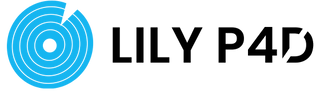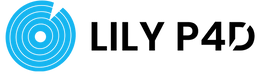LILY P4D User Manual
This guide provides a detailed overview of the LILY P4D, highlighting its main features, step-by-step setup instructions, soundcheck tips, and a gain reduction chart for optimizing mic control. Learn how to easily set up and get the most out of your LILY P4D system for clear, professional sound.
Main Features
- Transparent operation as an audio ducking circuit.
- Durable, medical-grade pressure mat with a 6-foot cable available in 2 sizes.
- Works with or without 48v Phantom Power. Use with any mic!
- Three levels of ducking: Heavy (more gain reduction), Medium, Light.
- True Bypass with a passive audio ducking circuit. The LILY P4D® pedal functions as a stand-alone ducking device, regardless of power or the presence of the pressure mat.
- Smart LED system indicates bypass or ducking modes, and pad activation/deactivation.
- Use only a 9V, 150mA minimum power supply (included).
Quick Start - How to Use the LILY P4D® System
- Refer to the Gain Reduction Chart below to determine which ducking mode (Heavy, Medium, or Light Gain Reduction) is best for your application. Adjust the gain reduction by toggling the 3-way switch inside the pedal (opening opposite the XLR connections).
- Connect the XLR from your microphone to the INPUT XLR jack.
- Connect an XLR from the OUTPUT XLR jack to a mixing console or preamplifier.
- Attach the LILY P4D pressure-sensitive pad to the P4D jack (TRS ¼”).
- Connect a 9V power source (pedal power or included adapter).
- Toggle the True Bypass button to PINK/WHITE LED for audio ducking.
- Place the pressure pad in front of the microphone.
- Stepping on the pad will turn the LED light white, and audio will return to full level.
LED Indicator Key:
- [] Red Light BYPASS MODE = 0dB Reduction.
- [] Yellow Light - BYPASS MODE, P4D ENGAGED = 0dB Reduction.
- [] Pink Light - DUCKING MODE = see the chart for gain reduction.
- [] White Light - P4D ENGAGED = 0dB Reduction.
- [] No Light - No power, check bypass status.
Soundcheck Tips
- For engineers, it’s helpful to place the pad in BYPASS MODE (Red Light) to avoid gaining to the ducked level if the artist isn’t stepping on the pad.
- Complete the line check in BYPASS MODE.
- After setting gains, toggle to DUCKING MODE (Pink/White lights) and continue the soundcheck.
Gain Reduction by Microphone
Refer to the chart below to find the expected gain reduction based on microphone impedance. This helps you match the expected gain reduction for different mics: Scroll right on mobile.
| Tested Microphone | Impedance (Ohms) | Light Duck Mode | Medium Duck Mode | Heavy Duck Mode |
|---|---|---|---|---|
| Sennheiser e965 | 50 | -4.32dB | -9.00dB | -19.37dB |
| Audix OM7 | 50 | -7.22dB | -12.45dB | -22.86dB |
| Neumann KSM105 | 50 | -8.33dB | -13.89dB | -24.90dB |
| Earthworks SR40V / SR314 | 65 | -10.56dB | -17.00dB | -28.00dB |
| Audio Technica AT2010 | 100 | -13.27dB | -20.00dB | -31.45dB |
| Shure Beta 87c | 100 | -13.27dB | -19.95dB | -31.26dB |
| DPA d-facto | 100 | -13.27dB | -20.04dB | -31.64dB |
| Audio Technica AE4100, AE6100 | 250 | -16.58dB | -23.66dB | -35.49dB |
| Audix f50, VX10 | 250 | -16.58dB | -23.66dB | -35.49dB |
| Sennheiser MD-421 | 200 | -19.30dB | -26.64dB | -38.41dB |
| Audix OM5, OM11 | 200 | -19.80dB | -27.11dB | -38.90dB |
| AKG C5, C636 | 200 | -19.80dB | -27.11dB | -38.90dB |
| EV RE420, RE520 | 200 | -19.80dB | -27.11dB | -38.90dB |
| Audio Technica AE3300, AE5400, AE5100 | 150 | -19.86dB | -27.22dB | -39.01dB |
| Audix VX5 | 150 | -19.86dB | -27.22dB | -39.01dB |
| EV RE20 | 150 | -19.95dB | -27.31dB | -39.05dB |
| Telefunken M81 | 200 | -20.30dB | -27.57dB | -39.38dB |
| Shure SM58, SM57, SM86, Beta 58a, Beta 87a, KSM9 | 150 | -20.33dB | -27.71dB | -39.57dB |
| Shure KSM8 | 300 | -20.52dB | -27.89dB | -39.77dB |
| Audio Technica ATM 510 | 300 | -20.52dB | -27.89dB | -39.77dB |
| Heil PR35 | 370 | -20.82dB | -28.27dB | -40.07dB |
| AKG D5, C7 | 600 | -21.83dB | -29.31dB | -41.48dB |
| EV c09, PL-80a, PL-80c | 600 | -21.83dB | -29.31dB | -41.48dB |
| Heil PR20, PR22 | 600 | -21.83dB | -29.31dB | -41.48dB |
| Sennheiser e835, e845, e935 | 350 | -22.10dB | -29.63dB | -41.55dB |
| EV ND76, ND86, ND96 | 350 | -22.10dB | -29.63dB | -41.55dB |
Conclusion
Understanding and using the gain reduction chart allows you to optimize the LILY P4D® system for your specific microphone setup. With its customizable levels of ducking, the LILY P4D® ensures precise audio control for any stage or performance. Click here to download the full PDF